Software support covers several different areas, but can be generally lumped under software assistance. That assistance may be very focused on a specific task, or can be very broad such as in software configuration.
A few categories of support might be:
- General User Support - required as needed when problems arise and no internal answer is known. General support can cover plotting or printing issues, InRoads surface debugging, InRoads roadway modeling advice . . . and so on.
- Project Specific Support - this could be the same as general user support; however if it is specifically tied to a project budget or project activity it can be considered to fall into this classification.
However you want to slice it, Software Support Services are either there to help you get fast, accurate, and effective answers to your questions so that you can move on with project production, or to configure your production environment so that it has a natural smooth operation.
Support Channels
There are several different methods available for support and these should be discussed in order to optimize the turnaround response speed and quality.
- Internet-based - Zen Engineering uses GoToMeeting, among others
- Phone-based - centralized main phone number as well as direct lines to technical staff.
- Mobile-phone texting - centralized main number as well as direct text to technical staff.
- On-site support - we are onsite, right there with you
- E-mail support - a monitored e-mail account provided to you for support purposes
- Adobe Captivate - used to record and transmit responses to enhance the clarity of the support activity
Things to Consider
In order to decide which plan is best for your users, consider these points:
- New users just getting started with InRoads / InRoads Survey / MicroStation or AutoCAD tend to have more questions as they begin using the software.
- Once a user gets higher on the learning curve their questions tend to taper off.
- A user that spends the majority of his time using the software will gain confidence and proficiency faster than someone only using the software sporadically.
- Workflow documents, Design Guides, and Procedural aides reduce support services.
- Support services tend to be less in environments that contain well-defined InRoads configuration files and CAD standards. Getting these in place and configured properly is very important in meeting "software savings"expectations.
- Environments with fewer users tend to have more support questions per person since the 'sharing of knowledge' is more limited.
- Developing the usage of the correct InRoads / CAD tools early will set the stage for proper software utilization.
- Users that do not have direct access to helpful support services can develop cumbersome and lengthy "workarounds" to their problems that may be inefficient.
It is obvious that a production environment can be made more productive and efficient with good technical support received in a timely manner. But this is not to say that every work situation requires this type of service. The staff and their needs should be properly assessed, along with alternative support channels. If this is difficult to evaluate, it is suggested that a short-term support contract be put in place to determine its effectiveness. Periodic evaluation can then be done to review the actual need or usage.
Support Procedure
Once a support contract is in place a well-defined procedure is used for any service calls.
Pricing
Zen Engineering offers two different support plans:
- Pre-paid, in 8 hour blocks
OR - Hourly, paid as used
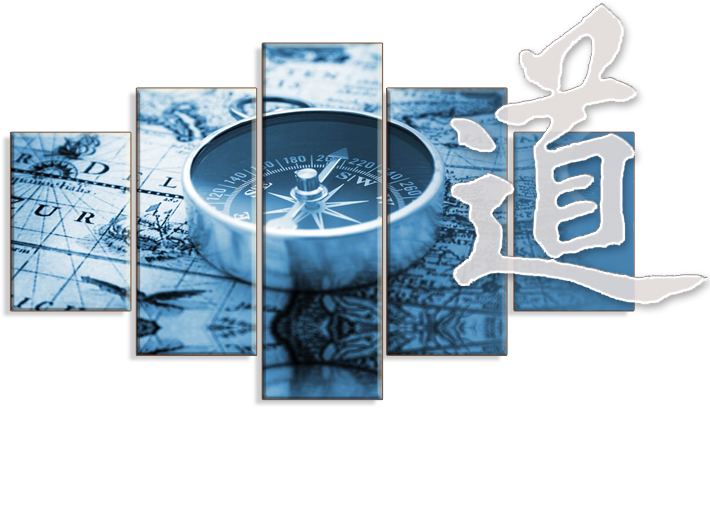
 Not only does the instructor encourage the students to ask questions, he actually demonstrates an enthusiastic attitude in helping the students.
Not only does the instructor encourage the students to ask questions, he actually demonstrates an enthusiastic attitude in helping the students. 


